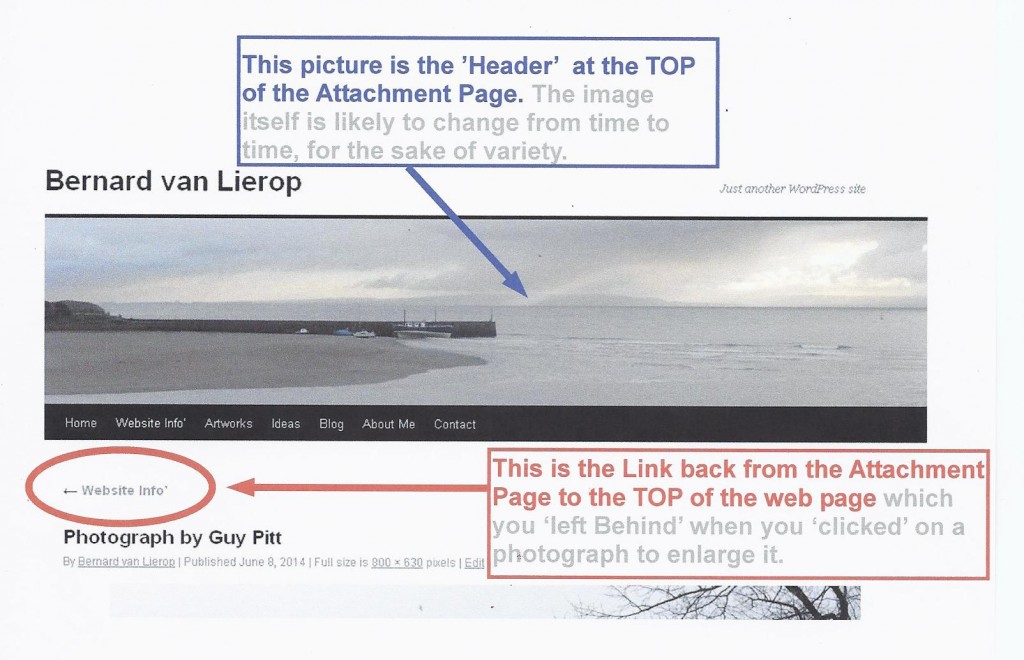When you ‘click’ to see an enlargement of any image on one of my webpages, the image will present itself to you on an ‘Attachment Page’, under a ‘Header’ image. This, with some added notes, is the top of the ‘Attachment Page’ which appears if you click on the photograph by Guy Pit at the top of the page called ‘Website Info’.
On every Attachment Page, at the top left corner of each picture, there is an arrow (circled in red, above) which points you back to the ‘Web Page’ you left when you ‘clicked’ to enlarge an image. This ‘back-to-web-page arrow’ takes you to the TOP of the Web Page you left, so you will usually need to ‘scroll’ down to find the place in the text where you had left the Web Page when you ‘clicked’ on a picture to see its enlargement.
Apart from enlarging the image you ‘clicked’ on, the Attachment Page will often give you extra information about that image.
Also, at the bottom left and/or right corners of each picture on the Attachment Page, there are links to enlargement of the previous or next image on the Webpage. Sometimes, on an Attachment Page, you will find EXTRA ‘bonus’ images and information that do not actually appear on the Webpage itself !
Despite all the above, when you ‘click’ on an image for an enlargement, it may sometimes appear on a simpler ‘Media Page’, which has just a black background: no Header, no Text and no ‘Links’.